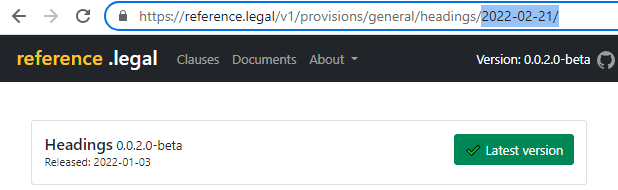I’m excited to share a simple new feature for reference.legal documents. We’ve included an info-box on top of the document view to clearly identify the version you are looking at. More importantly, we’ve made it quite conspicuous when you are not on the latest version.

Most users in user-testing are not comfortable with legal text that automatically update and change (duh), and are very supportive of any features that clearly indicate locked text or changes.
In short, reference.legal links continue to go to the latest version, but putting a date at the end of the URL will fetch the latest version of the text as of that date. We’ve merely changed the presentation to clearly indicate whether you are on the latest version.

Tags or Dates?
We debated on the presentation, and opted for something quite minimal. One of the challenges in bringing version control tools from the computer science world to the legal profession is choosing between what works for computer scientists and what should be adapted. Our inspiration, package managers, are just too overwhelming for our project.
Traditionally, version numbers (like 0.0.2.0-beta) worked very well because they signal whether major or minor changes were made, and situate you numerically in the sequence. We decided to feature the release date more prominently because the legal profession doesn’t have the same standard approach to version tagging, and dates are more universally understood.
Development
These changes mark a leap in the backend. So far, we have relied heavily on pulling information from GitHub to facilitate the version control. However, we’re beginning to keep a separate index internally that lists when versions were published and what files were affected. The ultimate source of truth is still GitHub, but by mirroring the information, we’re able to run the site faster and to serve more relevant information.